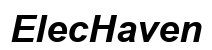How to Choose the Best Projector with Bluetooth Speakers for an Exceptional Viewing Experience
Introduction
Choosing the right projector with Bluetooth speakers can significantly enhance your home entertainment experience. With numerous options on the market, finding the perfect combination of sound and picture can be challenging. A good projector brings the cinema into your living room, while Bluetooth speakers provide high-quality audio without the hassle of wires. This guide will walk you through the vital aspects to consider, present some of the top products for 2024, and provide practical tips on setting up your new system.

What to Look For in Projectors with Bluetooth Speakers
Selecting a projector with Bluetooth speakers requires attention to various factors that impact performance and user satisfaction.
Image Quality: Look for projectors with high resolution (at least 1080p or 4K for a sharper picture) and high brightness levels (measured in lumens) to ensure a clear image even in well-lit rooms.
Sound Quality: The quality of the built-in Bluetooth speakers is crucial. Ensure the speakers deliver clear, rich sound with good bass and treble. Consider models with support for audio formats such as Dolby Atmos for a surround sound experience.
Bluetooth Range: A wider Bluetooth range allows for more flexibility in placing your projector and speakers. Ensure the range suits your room size to avoid interruptions in sound.
Connectivity Options: Projectors with various connection options (HDMI, USB, Wi-Fi) provide greater flexibility in connecting multiple devices, such as gaming consoles, streaming devices, or laptops.
Ease of Use: User-friendliness is essential. A straightforward setup process and an intuitive interface can make your experience significantly smoother.
When these factors align, you are well on your way to a superior viewing experience. Now, let’s look at the top projectors with Bluetooth speakers for 2024.
Top Projectors with Bluetooth Speakers for 2024
Product 1: The XGIMI Horizon Pro
Features: The XGIMI Horizon Pro projector presents a 4K UHD resolution, 2200 ANSI lumens, and powerful Harman Kardon speakers. It boasts Android TV integration with a built-in Google Assistant.
Pros:
– High image resolution for detailed visuals
– Bright projection suitable for various lighting conditions
– High-quality built-in speakers
– Extensive app support via Android TV
Cons:
– Higher price point
– Slightly bulky design
Product 2: The Anker Nebula Cosmos Max
Features: The Anker Nebula Cosmos Max offers 4K resolution, 1500 ANSI lumens, and 360-degree Dolby Digital Plus audio. It includes Android TV and Chromecast support, making it versatile and powerful.
Pros:
– Exceptional sound quality from all angles
– Great resolution and color accuracy
– Wide app compatibility with Android TV
Cons:
– Lower brightness than some competitors
– Speakers might distort at max volume
Product 3: The Epson Home Cinema 2250
Features: The Epson Home Cinema 2250 features Full HD 1080p resolution, 2700 lumens, and impressive Bluetooth speaker integration. This model accommodates various media sources with ease.
Pros:
– High brightness level for daytime viewing
– Excellent color reproduction
– Reliable Bluetooth connectivity
Cons:
– Only 1080p resolution
– Basic built-in speaker performance
Establishing a comprehensive understanding of these top products can significantly influence your purchasing decision. Once you have chosen your projector, it is essential to set it up correctly to maximize its potential.

How to Set Up Your Projector with Bluetooth Speakers
Step-by-Step Setup Guide
- Position Your Projector: Place the projector on a flat, stable surface or mount it on a ceiling/wall bracket. Ensure it is lined up with your screen or wall.
- Connect Your Devices: Use HDMI or other cables to connect streaming devices, gaming consoles, or laptops. Ensure these connections are secure.
- Pair Bluetooth Speakers: Turn on Bluetooth on both the projector and your speakers. Put the speakers in pairing mode and connect them via the projector’s Bluetooth settings.
- Adjust Settings: Configure the projector settings for the best image and sound quality. Adjust the focus, keystone correction, and audio settings as needed.
- Test the System: Play a video or audio track to ensure everything is functioning correctly. Check for any lag in audio or video and adjust as necessary.
Troubleshooting Common Issues
- No Sound from Bluetooth Speakers: Ensure the speakers are paired correctly. Re-pair if needed.
- Audio Delay: If you notice a time lag, check the latency settings. Some projectors and speakers have options to sync audio.
- Intermittent Connection: Keep the Bluetooth connection clear of obstacles and interference. Restart devices if connections drop frequently.
Setting up your projector and speakers correctly ensures you enjoy an uninterrupted viewing session. Furthermore, using Bluetooth speakers with projectors offers numerous benefits.

Benefits of Using Bluetooth Speakers with Projectors
Bluetooth speakers provide a variety of advantages when used with projectors:
No Wires, No Hassle: Bluetooth speakers eliminate the need for cumbersome cables, ensuring a clean setup and easy mobility.
Enhanced Audio: Compared to built-in projector speakers, Bluetooth options typically deliver superior sound quality, resulting in a more immersive experience.
Flexibility in Placement: You can place Bluetooth speakers wherever they deliver the best sound, without being tied down by wires.
These benefits contribute to an exceptional home entertainment experience that pairs well with high-quality visuals.
Conclusion
Choosing the best projector with Bluetooth speakers involves careful consideration of features like image resolution, sound quality, and ease of use. By exploring options such as the XGIMI Horizon Pro, Anker Nebula Cosmos Max, and Epson Home Cinema 2250, you can find a model that fits your needs. Proper setup and understanding the benefits of Bluetooth speakers ensure you get the most out of your investment, paving the way for an extraordinary viewing experience.
Frequently Asked Questions
Can I use external Bluetooth speakers with any projector?
Yes, you can use external Bluetooth speakers with any projector that features Bluetooth connectivity.
What should I do if my projector’s Bluetooth audio is delayed?
Check the latency settings on both your projector and speakers and ensure they are synchronized. Sometimes re-pairing the devices can fix the issue.
Are projectors with built-in Bluetooth speakers more expensive?
Not necessarily. While some high-end models might be pricier, you can find budget-friendly options with built-in Bluetooth speakers that offer good performance.