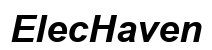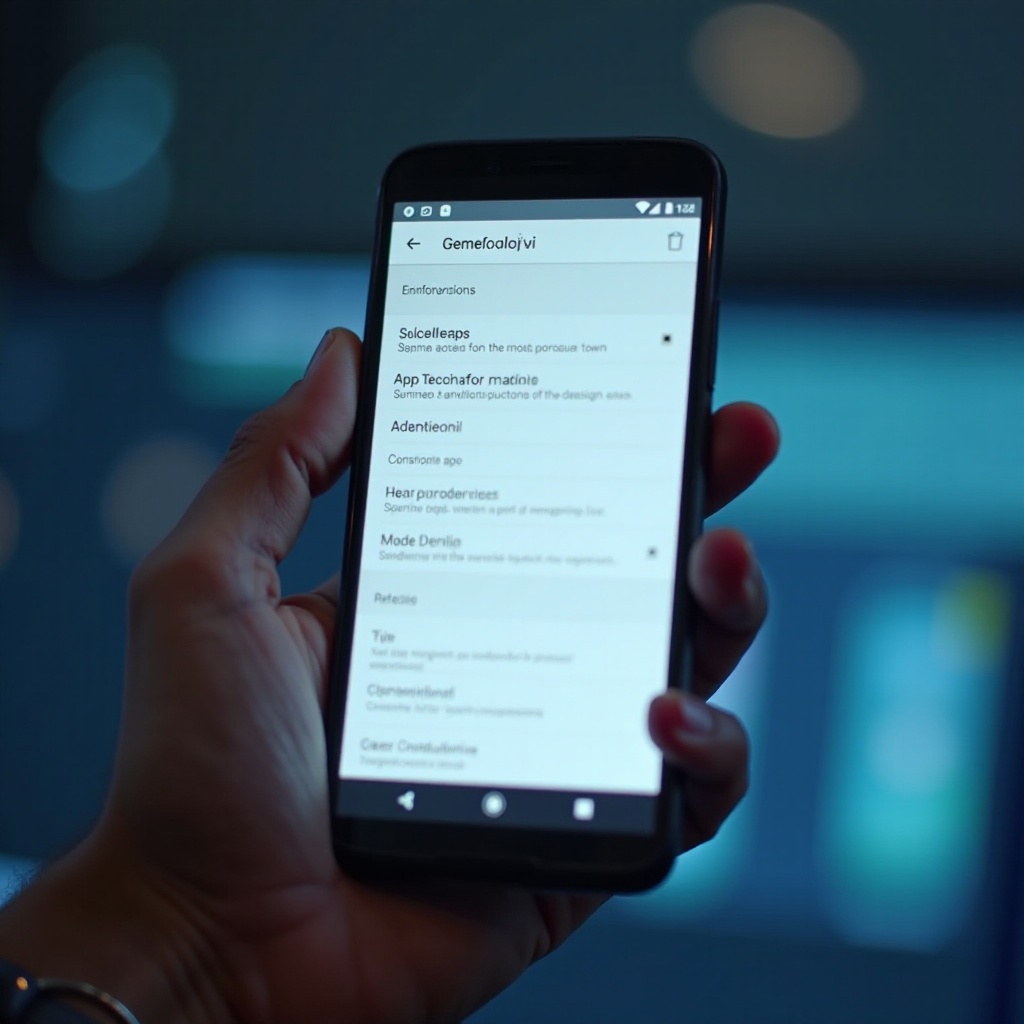Solving the Hisense TV Flashing Screen Problem
Introduction
A flashing screen on your Hisense TV can be both a nuisance and a distraction, disrupting your viewing experience. Identifying the root cause is essential before plunging into the troubleshooting process. Whether due to power complications or interference from an external device, understanding these issues can often enable simple resolutions without immediate professional intervention. This guide delves into both simple and intricate solutions to assist you in resolving the flashing screen issue on your Hisense TV while detailing preventive measures to mitigate future problems.

Diagnosing the Causes of a Flashing Screen
Several factors could contribute to the flashing screen problem on a Hisense TV. Knowing potential causes is the first step in resolving the issue:
-
Power Supply Issues: Fluctuating or faulty power sources can trigger a flashing screen. Confirm that the power cables are not only firmly connected but that the wall socket is functioning properly.
-
External Device Interference: Devices like gaming consoles or set-top boxes can occasionally disrupt the display if not secured properly or if they malfunction.
-
Software Bugs or Glitches: Out-of-date firmware or software errors can lead to flashing screens. Maintaining current software versions is key to avoiding these problems.
-
Hardware Problems: While less frequent, issues within the hardware components necessitate professional evaluation.
Understanding these common causes aids in effective problem diagnosis. Often, elementary troubleshooting can resolve these issues swiftly.
Implementing Basic Troubleshooting Procedures
Prior to resorting to complex solutions, undertake elementary troubleshooting to see if it alleviates the flashing screen problem.
Restart and Power Cycle Your Hisense TV
- Procedure: Unplug your TV from the power source and wait for a minute before replugging it. This action resets the TV’s system and often addresses minor glitches that might be causing the screen to flash.
Verify Power Cables and Source
- Examine Connections: Check that all power cables are securely attached and free from damage. Testing an alternative power outlet can determine if the outlet itself is at fault.
Inspect External Device Connections
- Reconnect Devices: Detach all external additions such as HDMI cables and gaming consoles, then reconnect them singly. This process helps to pinpoint potential device-related issues.
Following these fundamental steps can frequently reveal and resolve the underlying issue, saving further in-depth intervention for persistent problems.
Exploring Advanced Solutions
When basic troubleshooting yields no resolution, more elaborate solutions are in order.
Execute a Factory Reset
- Reset Approach: Within the TV settings, navigate through ‘System’ to ‘Reset Options’ and select factory reset. This action removes all personal settings, so pursue this option only when necessary.
Update Firmware and Software
- Updating Steps: Manufacturers release updates to address and correct known issues. Access ‘System’ settings and proceed with ‘Software Update’ to install available updates.
Utilize Smart TV Diagnostic Tools
- Diagnostic Use: Should your Hisense TV encompass diagnostic utilities, employ these to uncover potential software or hardware issues.
Applying these advanced solutions tackles more complicated issues, often resolving them without needing professional help. Recognizing when to involve experts remains equally significant.

When to Call in the Professionals
Should the flashing screen continue despite thorough troubleshooting, contacting an expert becomes necessary. Persistent flashes could indicate more serious hardware problems best left to professionals. Always opt for Hisense support or accredited repair services to prevent additional damage or warranty nullification.
Proactive Maintenance for Your Hisense TV
Preventative strategies can significantly aid in maintaining TV functionality, minimizing issues such as flashing screens:
- Regular Software Updates: Ensuring your firmware is continually updated counters software-related anomalies.
- Adequate Ventilation: Prevent overheating by maintaining a well-ventilated area for your TV.
- Surge Protection: Use quality surge protectors to shield your electronics from power surges, thereby avoiding electrical damages.
Enacting these maintenance recommendations sustains the longevity of your TV, decreasing occurrence of issues like screen flashing.

Conclusion
While a flashing Hisense TV screen presents inconvenience, the majority of issues are rapidly remedied through elementary troubleshooting and regular maintenance. From restarts and basic checks to advanced updates, these methods seek to conserve your time and resources. Perpetual problems, however, should lead you to seek professional aid. Active preemptive maintenance will ensure optimal TV function and an uninterrupted viewing experience.
Frequently Asked Questions
Why is my Hisense TV screen flashing intermittently?
Intermittent flashing might be due to a power supply or connectivity issue with an external device. First, check all connections and the power source.
Can a software update fix the flashing screen issue on my Hisense TV?
Software updates often include bug fixes that can resolve flashing screen issues, so keeping your TV updated is important.
Should I contact Hisense support if basic troubleshooting does not work?
If the problem persists after basic troubleshooting, it’s recommended to contact Hisense support for more guidance or professional repair.